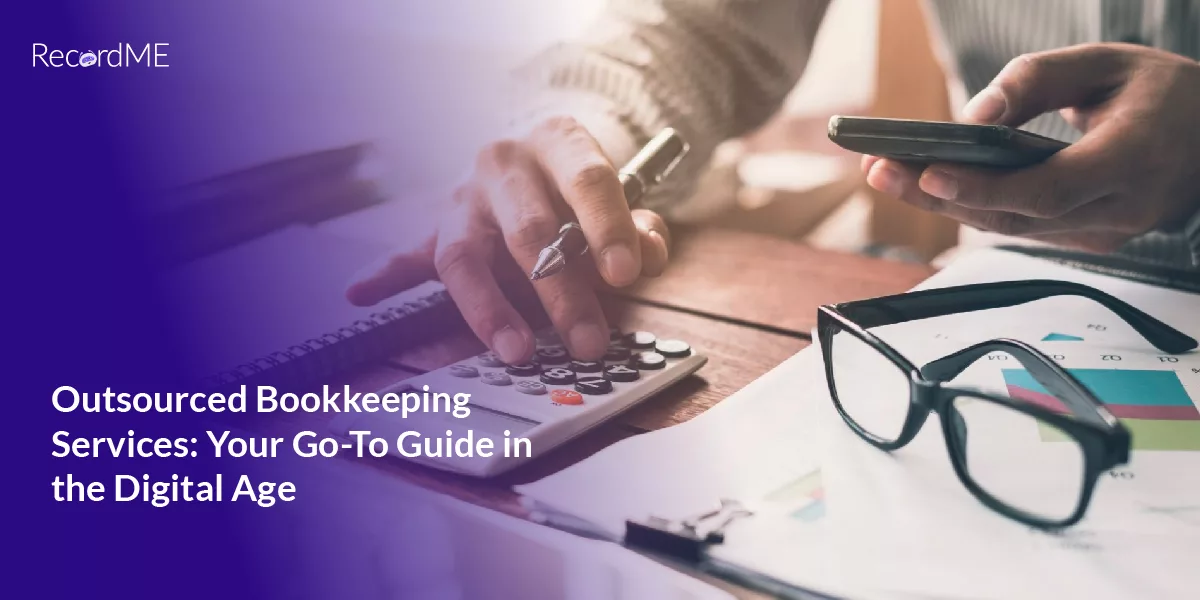Accounting is necessary for any business, but 40% of small business owners see it as a drag. Although accounting professionals are accustomed to working with numbers, the perception of the profession as boring primarily stems from its repetitive and formulaic nature. It can often lead to costly errors, resulting in reputational and financial damages. Automated bookkeeping services are designed to replace manual tasks, such as data entry, and reduce human errors. Due to the aftermath of the Covid pandemic, businesses are now more focused on efficiency across the board. This is why accounting automation is becoming the first choice of most small and medium business owners.
However, certain mistakes while implementing online accounting services can undermine business operations. For instance, if your company is already using an accounting or a communication platform, it can be quite a hassle to restructure entire business processes. Here are a few things that business leaders should keep in mind while transforming their accounting workflows:
Assess Your Business Needs
The first step to integrate an automated bookkeeping solution is identifying key business priorities and needs. For this purpose, decision-makers should list the business tools they use. For instance, the accounting solutions currently employed by the company, the communications platform used by accountants and the rest of the teams, ERP software, and CRM solutions. On the same note, project management software can also be included in this list as it is vital to internal business workflows. This step also encompasses determining which of these tools are necessary for the smooth operations of the business, as it will help in the next step.

Choose Compatible Solutions
Once the tool assessment is complete, it should give the strategic leadership a good idea of what to look for in a virtual bookkeeping service. In this case, research automated bookkeeping services that offer integration with your existing business tools. Since the entire purpose of accounting automation is to minimize repetitive tasks and data flow, the best option is to look for a solution that provides an API or pre-built integration. Such a solution facilitates data exchange, enabling team members to be on the same page during accounting tasks. Thereby reducing any chances of data duplication and integrity errors. Selecting a compatible solution is the most essential part of a transformation strategy; keep extra care while doing this.
Set Up Integration
After finalizing the solution for bookkeeping and accounting needs, it’s time to start the integration. There are two phases of setting up integration with an automated bookkeeping solution. Understand how data will flow between systems and map relevant fields to ensure seamless integration. Define which data points need to be synchronized, such as invoices, transactions, or customer details. Follow the instructions to establish the integration between bookkeeping software and other business tools. This may involve configuring API connections, authorizing access, or installing plugins.
Customize Integration Settings
It is important to note here that integration with existing tools can be hectic if the solution is properly optimized. Therefore, the priority should be looking for an automated bookkeeping solution designed to adapt to diverse accounting needs and strategies. It should allow a business to adjust its settings accordingly. Fine-tune integration settings to align with business requirements. Customize data sync frequency, data filters, or any specific rules for data transfer.
Test and Validate
Accounting automation is essential for ensuring business efficiency and streamlining operations tasks. However, a disorganized approach can be detrimental to business health. To ensure nothing of this sort occurs during the implementation of online accounting software, conduct thorough testing to ensure the integration is working as expected. Verify data accuracy, consistency, and check for any errors or discrepancies. Also, test the integration between the bookkeeping system and other business tools or systems, such as CRM software or inventory management systems. Verify the seamless flow of data and information between these systems.
Train Employees
For the smooth integration of a digital accounting automation solution, keeping the accounting team on the same page is best. To do this, educate your team on how to use the integrated systems effectively. Provide training on entering data, retrieving information, and troubleshooting any integration-related issues.
Monitor and Maintain
Regularly monitor the integration to ensure it remains functional and up-to-date. Stay informed about software updates or new features that could further enhance integration capabilities. Moreover, assess the impact of the integration on your business processes. Some best practices are to measure efficiency gains, time savings, and improvements in data accuracy or reporting capabilities. If the accounting team encounters challenges or requires assistance, contact the support teams of the automated bookkeeping solution or business tool providers for guidance.
Suggested Reading: Answering Common FAQs about Accounting Automation and Bookkeeping
Streamline Accounting Automation with RecordMe
Whether a company requires online payroll services or a complete package for accounting needs, RecordMe’s finance bot is all they need. Powered by the latest AI and ML features, it frees the staff from manual processes and allows them to focus on growing the business. Book a meeting with us, and let’s get you started with accounting automation.